I got my first Philips Hue White and Color Ambiance bulbs because they're the consensus best of the best for colored lighting. But after spending 90 bucks on two light bulbs, when it came to all the accessories like switches and buttons, I went with cheaper third party options. Little did I know, I was overlooking a great first-party accessory with a surprisingly reasonable price.
The Philips Hue Smart Dimmer Switch is priced extremely well, considering the competition. This little gadget has two strips of mounting tape on the back, so it installs in seconds. You pair it through the same Philips Hue app you use with your bulbs, and it has dedicated dimmer buttons as well as on and off toggles.

The switch itself is magnetized to the wall plate, so you can pull it off and use it like a remote when you're relaxing on the couch. In the app, you can program the "ON" button to activate different scenes on the first press versus the second press, third press, fourth press, or even fifth press. In simpler terms, each time you tap "ON," the lights will cycle through different modes.
There are really only two downsides of note. The "OFF" button and the brighten/dim buttons can't be programmed to do anything other than their base functions, and you can only use the switch to control one room or light in your Hue hub.
But it's a stylish little switch. Even though mounts onto the wall, it doesn't stick out any further than a traditional paddle switch. And speaking of, if you plan on using the Hue Smart Dimmer Switch to replace a dumb wall switch in a rental property, I'd recommend capping off the old switches with a Mitzvah Family Magnetic Switch Cover so people visiting your house are encouraged to use the Hue Switch
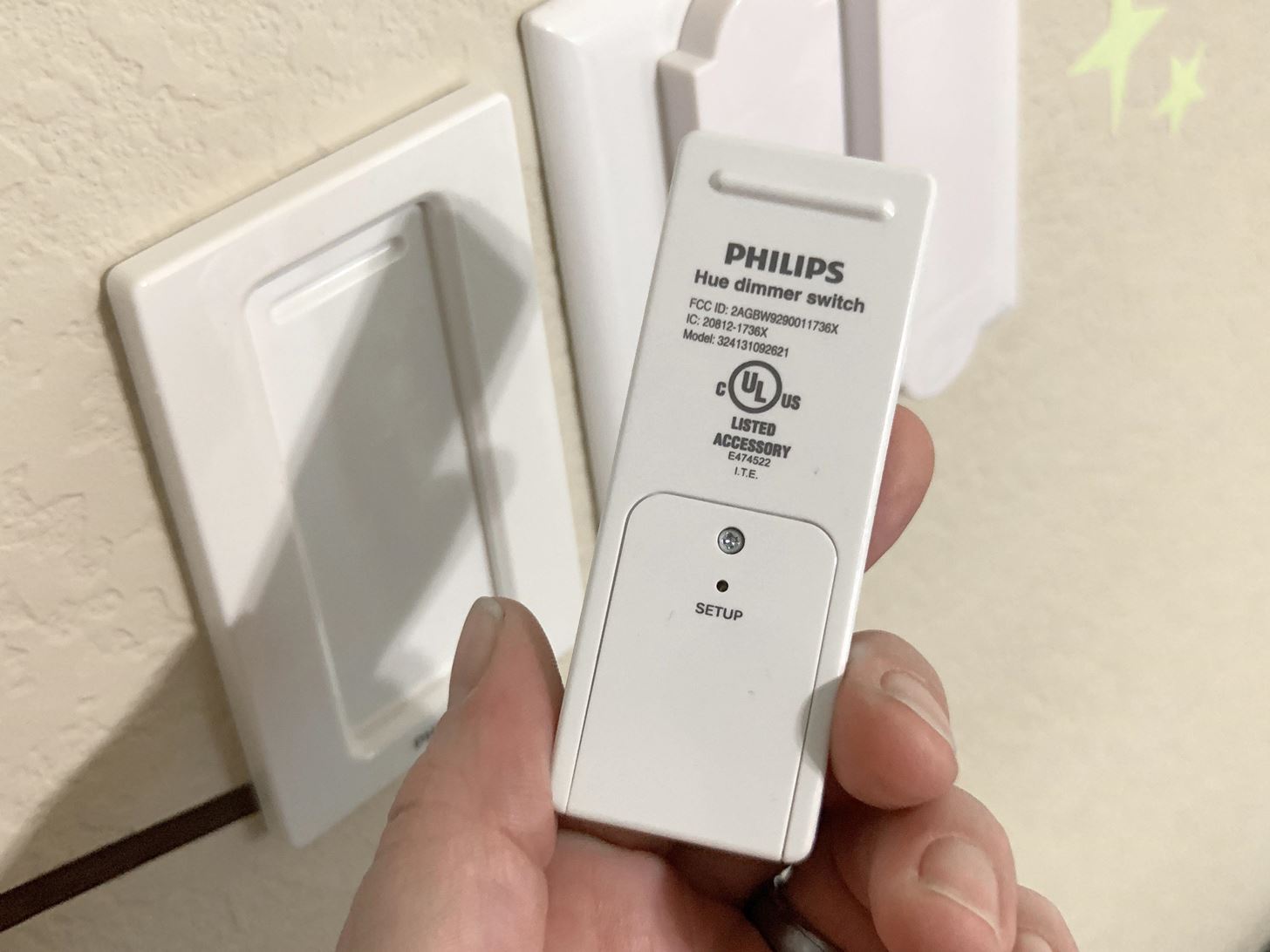
Just updated your iPhone? You'll find new features for Podcasts, News, Books, and TV, as well as important security improvements and fresh wallpapers. Find out what's new and changed on your iPhone with the iOS 17.5 update.

























Be the First to Comment
Share Your Thoughts